Adult members of your church can access the system using the mobile app. The mobile app can be downloaded from Google Play and Apple App Store. Search for Church Manager from these stores.
You need to be on a Premium Package if you want your church members to use the mobile app.
Once the app has been downloaded, members will be greeted with a welcome screen where they can select their church.
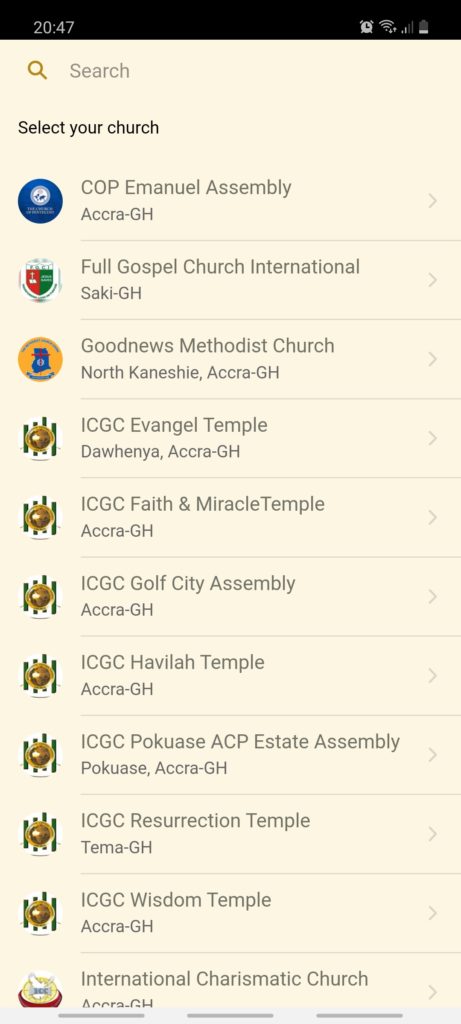
Members can access Feeds, Events and Groups. If they want to access their financial giving records or make online payments, they will be required to sign in.
Their credential details will be
- Member ID: This is the ID you give to each member when you add them to the system
- Password: Defaults to
member. They can change it afterwards
Members will then be asked to verify their identity.
Each member should have his/her mobile phone and email details updated in the system by church administrators. Verification code will be sent to their mobile number (if the church has SMS plan) and their email.
Allow new members to sign up from mobile app
Usually, administrators will gather member’s information and add them to the system. If you prefer that members sign up from the mobile app, you need to turn that feature on.
- Go to the Drop Container > Settings
- Look for the field “Can people register to become a member using the mobile app?”. Select Yes to allow new members to register with the mobile app.
- Click on the Save button.
Can I get a customized version of the mobile app for my church?
We are happy to provide a customized version of the app with your insignia and name of your choice. This will be done at a fee. You can contact us at hello@churchmanagerapp.com to discuss your needs.